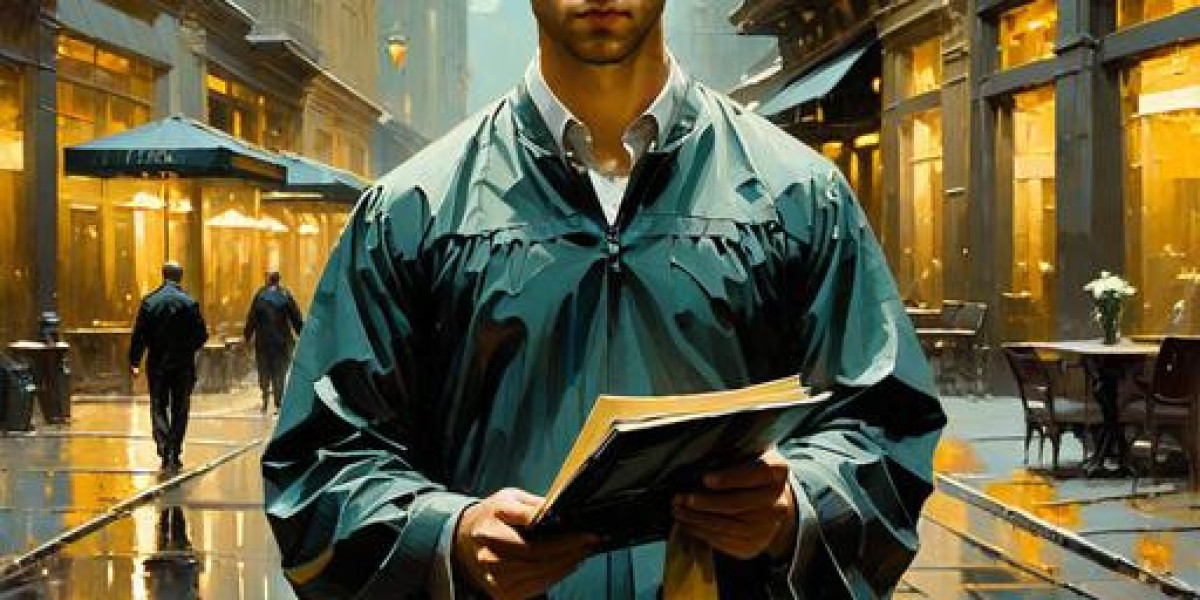Strategies to Acquire Design Plans
To acquire design plans after reaching level 4 (blue-1) with your chief gear, follow these effective strategies:
- Explore Various Shops
- Alliance Championship Shop
- Foundry Shop
- State of Power Shop
-
Tundra Trading Station
-
Participate in Events
-
Engage in special events for opportunities to earn design plans.
-
Check Material Chests
-
Look in the chief gear material chest for potential design plan rewards.
-
Utilize Regular Packs
- Invest in regular packs and consider the weekly benefits card for chances to receive design plans.
Alliance Championship Shop Details:
- Accessible after your state has been active for approximately 130 days.
- Participate weekly in the alliance championship to earn championship badges.
- Design plans are available for 500 badges each, with a maximum of 5 plans purchasable weekly.
Foundry Shop Insights:
- Engage in the foundry battle to collect arsenal tokens.
- Each design plan in this shop also costs 500 arsenal tokens.
By utilizing these avenues, you can effectively secure the design plans needed for your upgrades.1. You can acquire up to 15 Arsenal Tokens at a time.
After this, you'll need to wait for the Foundry Shop to restock, which typically takes a few weeks.
-
The most significant event in Whiteout Survival is the State of Power.
Participating in this event allows you to earn Sunfire Tokens.
These tokens are essential for purchasing design plans in the State of Power Shop.
-
You have the ability to buy up to five design plans in a single transaction.
Similar to Arsenal Tokens, you'll need to wait for the shop to replenish its stock.
-
The inaugural State of Power event begins when your state reaches approximately 80 days of age.
Following this, the event recurs every month.
-
To successfully obtain design plans, ensure you actively participate in each State of Power event.
Tundra Trading Station Overview
- The Tundra Trading Station is a recurring event happening every few weeks.
- During this event, players can earn trade vouchers by trading surplus items like shards.
-
For every 350 trade vouchers collected, participants can purchase a design plan from the Tundra Trading Station.
-
Design plans can also be acquired through various other events, such as:
- King of Icefield
- State of Power
- Tundra Adventure
-
And more!
-
In specific phases of the King of Icefield and State of Power events, hitting certain point milestones grants players design plans.
-
Each month, the game hosts major events that provide further chances to obtain design plans for your chief gear.
- Make it a routine to engage in these events, as they significantly boost your likelihood of acquiring additional design plans.
- Participating in special events like Mercenary Prestige and Tundra Adventure can reward you with a Chief Gear Material Chest.
- Inside this unique chest, you may discover valuable items such as Hardened Alloy, Polishing Solution, and Design Plans.
-
Don’t overlook these events, as they are excellent opportunities to acquire Design Plans.
-
If you are open to spending real money, consider the pay-to-win approach for obtaining Design Plans.
- Visit the in-game shop and check the “Regular Packs” section.
-
Purchasing the “Chief Gear Enhancement” pack will grant you 20 Design Plans.
-
Another option is to check out the “Deals” section of the shop.
- Look for the Weekly Benefits Card and select the “Chief Gear Benefits” card, which provides 39 Design Plans.
Whiteout Survival Frost Star: Usage and Acquisition
Whiteout Survival Frost Star is the premium in-game currency used to acquire gems and a host of other valuable items like resources, speedups, hero shards, and more, which are crucial for advancing and fortifying your city in the game 'Whiteout Survival'. Players can conveniently top up their accounts with Frost Star through various game trading platforms, often at discounted prices, to enrich their gaming experience and stay ahead of threats. By obtaining Whiteout Survival Frost Star, players can significantly hasten their progress and enhance their strategic capabilities within the game.
Whiteout Survival Top Up on LootBar
If players want to top up Whiteout Survival Frost Star, they may want to consider the LootBar game trading platform. This global professional platform offers a secure and convenient way to enhance your gaming experience by providing premium in-game currency like the Frost Star. LootBar stands out with its comprehensive services, including game top-ups and item trading, catering to a wide array of popular games such as Genshin Impact, Honkai: Star Rail, and many more.
Moreover, players can benefit from LootBar's 24/7 online customer service, ensuring any queries or issues are promptly addressed. The platform supports various payment methods, making transactions smooth and hassle-free. Additionally, LootBar offers competitive pricing with frequent promotions and discounts, with Whiteout Survival top up discounts reaching up to 5%. This ensures that players get the best value for their money, enhancing their gaming journey without breaking the bank.
How to Top Up Whiteout Survival on LootBar
To top up Whiteout Survival Frost Star on the LootBar trading platform, start by visiting the official LootBar site at https://lootbar.gg . Once there, choose your preferred language and currency type, then log in to your account. Next, navigate to the top-up column and select the game you wish to top up, which in this case is Whiteout Survival. This will direct you to the option to Top Up Whiteout Survival with the in-game currency Frost Star.
After selecting the game, choose the amount of Frost Star you wish to purchase and enter your Whiteout Survival UID to ensure that the credits are applied to the correct account. Then, click on "Top-up now" to proceed to the payment section. Here, you can select your preferred payment method and finalize the transaction by clicking the "Pay Now" button. Once the payment is successfully processed, the top-up will be credited to your Whiteout Survival account, allowing you to enjoy the premium features the Frost Star currency offers.