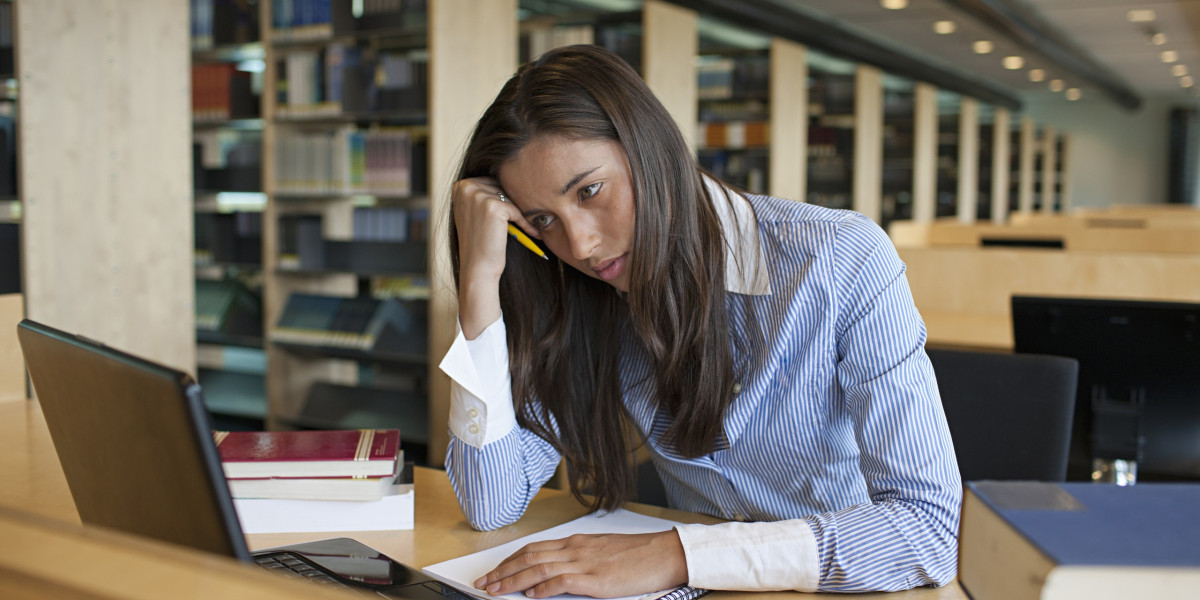The world of technology is ever-evolving, and one of the most significant advancements in recent years has been the release of new versions of operating systems. Among these, Microsoft's Windows operating system continues to be a cornerstone of personal and professional computing. This report delves into the latest iteration of Windows, its features, improvements, and the impact it has on users and the broader tech landscape.

Overview of New Windows
The latest version of Windows, known as Windows 11, was officially announced by Microsoft on June 24, 2021, and began rolling out to users on October 5, 2021. Windows 11 represents a significant shift from its predecessor, Windows 10, both in terms of aesthetics and functionality. With a refreshed user interface, enhanced performance, and a host of new features, Windows 11 aims to provide a more streamlined and intuitive user experience.
User Interface and Design
One of the most noticeable changes in Windows 11 is its redesigned user interface. The Start Menu has been relocated to the center of the taskbar, a departure from the left-aligned design that has been a staple of Windows for many years. This central positioning is intended to create a more modern and cohesive look, making it easier for users to access their applications and files.
The overall design language of Windows 11 is characterized by softer edges, rounded corners, and a more minimalist aesthetic. The new interface includes a focus on transparency and layering, with elements like the new Taskbar and Start Menu featuring a frosted glass effect. Additionally, Windows 11 introduces new themes and wallpapers, allowing users to personalize their experience further.
Performance Enhancements
Windows 11 is not just a visual upgrade; it also comes with significant performance improvements. The operating system is optimized for speed and efficiency, with enhancements that make it faster to boot up, run applications, and manage resources. Microsoft has implemented a new memory management system that prioritizes active applications, ensuring that they run smoothly even when multiple programs are open.
Another key performance enhancement is the integration of DirectStorage technology, which allows games to load assets directly from the SSD to the GPU, significantly reducing load times and improving overall gaming performance. This feature is particularly beneficial for gamers, as it enables a more immersive experience with faster frame rates and reduced latency.
New Features
Windows 11 introduces a plethora of new features designed to improve productivity and enhance the user experience. Some of the standout features include:
- Snap Layouts and Snap Groups: These features allow users to organize their open windows more efficiently. Snap Layouts enable users to quickly arrange windows in predefined layouts, while Snap Groups allow users to switch between groups of apps seamlessly.
- Virtual Desktops: Windows 11 enhances the virtual desktop experience, allowing users to create separate desktops for different tasks or projects. This feature is useful for those who need to juggle multiple workflows, as it helps keep applications organized and accessible.
- Widgets: The introduction of Widgets provides users with personalized news, weather, calendar events, and other information at a glance. This feature is customizable, allowing users to choose which widgets to display and how they appear on the screen.
- Microsoft Teams Integration: Windows 11 comes with built-in Microsoft Teams integration, making it easier for users to connect with colleagues, friends, and family. The Teams app is accessible directly from the taskbar, facilitating quick communication through chat, video calls, and collaboration tools.
- Gaming Enhancements: In addition to DirectStorage, Windows 11 includes features like Auto HDR and improved compatibility with Xbox Game Pass. These enhancements cater to gamers, providing a more robust gaming experience on PC.
System Requirements
With the introduction of Windows 11, Microsoft has updated the system requirements, which has sparked discussions among users and IT professionals. The new requirements include:
- A compatible 64-bit processor with at least 1 GHz clock speed and 2 or more cores.
- A minimum of 4 GB of RAM.
- At least 64 GB of storage.
- DirectX 12 compatible graphics with a WDDM 2.0 driver.
- TPM version 2.0 for enhanced security.
- A display of at least 720p resolution that is greater than 9 inches diagonally.
Security Features
Security remains a top priority for Microsoft, and Windows 11 introduces several new security features designed to protect users from emerging threats. The inclusion of TPM 2.0 is a significant step towards enhancing device security, providing hardware-based protection against attacks.
Windows 11 also features improved Windows Hello, which offers faster and more secure biometric authentication options. Additionally, the operating system includes built-in protections against ransomware and phishing attacks, Double Glazing Installation ensuring that users' data remains secure.

Conclusion
Windows 11 marks a significant evolution in Microsoft's operating system lineup, blending modern aesthetics with powerful performance and innovative features. The changes in user interface, enhanced productivity tools, and focus on security make it an appealing choice for both personal and professional users.
As technology continues to advance, Windows 11 positions itself as a forward-thinking solution that caters to the diverse needs of its users. While the updated system requirements may pose challenges for some, the benefits of upgrading to Windows 11 are clear, offering a glimpse into the future of computing. As users explore this new operating system, it is evident that Windows 11 is not just a mere update; it is a reimagining of the Windows experience.