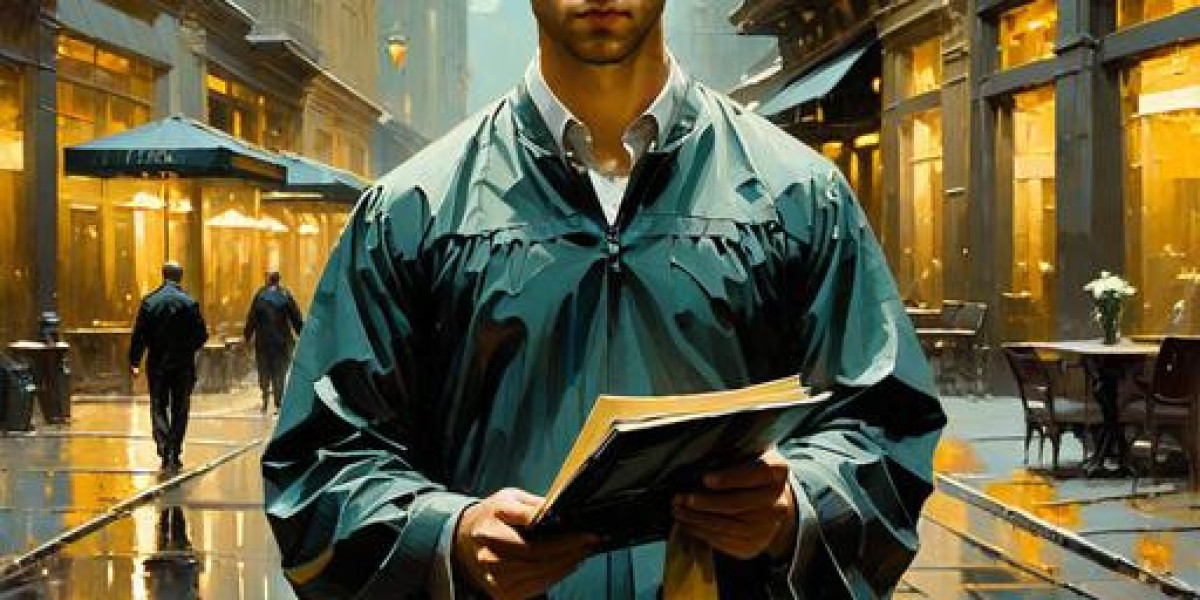In Call of Duty: Black Ops 6, mastering pinpoint accuracy can be the difference between victory and defeat. To achieve pinpoint shooting in Call of Duty: Black Ops 6, optimize your aim assist settings as follows:
Sensitivity and Aiming Settings
- ADS Sensitivity Multiplier: Set to 0.85 for both regular ADS and Focus ADS. To enhance their gear and game strategies, players use cod bo6 redeem buy codes provided by U4gm. Use coupon code "allen" to get 5% off at U4gm.
- Aim Response Curve Type: Change from Standard to Linear.
- FOV Sensitivity Settings: Turn off.
- Custom Sensitivity Per Zoom: Enable this option.
- Low Zoom: 0.80
- 2x-3x Zoom: 0.85
- 4x-5x Zoom: 0.85
- 6x-7x Zoom: 0.95
- 8x-9x Zoom: 1.00
Controller Settings
- Target Aim Assist: Keep this turned on.
- Deadzone: Reduce right stick deadzone to as low as 3, but increase if you experience stick drift.
- Left Stick Max Threshold: Lower to about 50-60 for more responsive aim assist and movement.
Additional Optimizations
- Field of View (FOV): Set between 100-120 for better peripheral vision and target focus.
- ADS Field of View: Set to "Affected" for consistent feel between hipfire and ADS.
- Motion Blur: Disable weapon and world motion blur for improved visual clarity.
Choosing the right aim assist settings in Call of Duty: Black Ops 6 can drastically improve your accuracy and overall performance. By adjusting the settings to match your personal preferences and playstyle, you’ll be better equipped to hit your targets with precision, even in the heat of battle. Experiment with different configurations, find what works best for you, and watch your shooting accuracy reach new heights. With these optimized settings, you'll be ready to take on any opponent and dominate in every match.